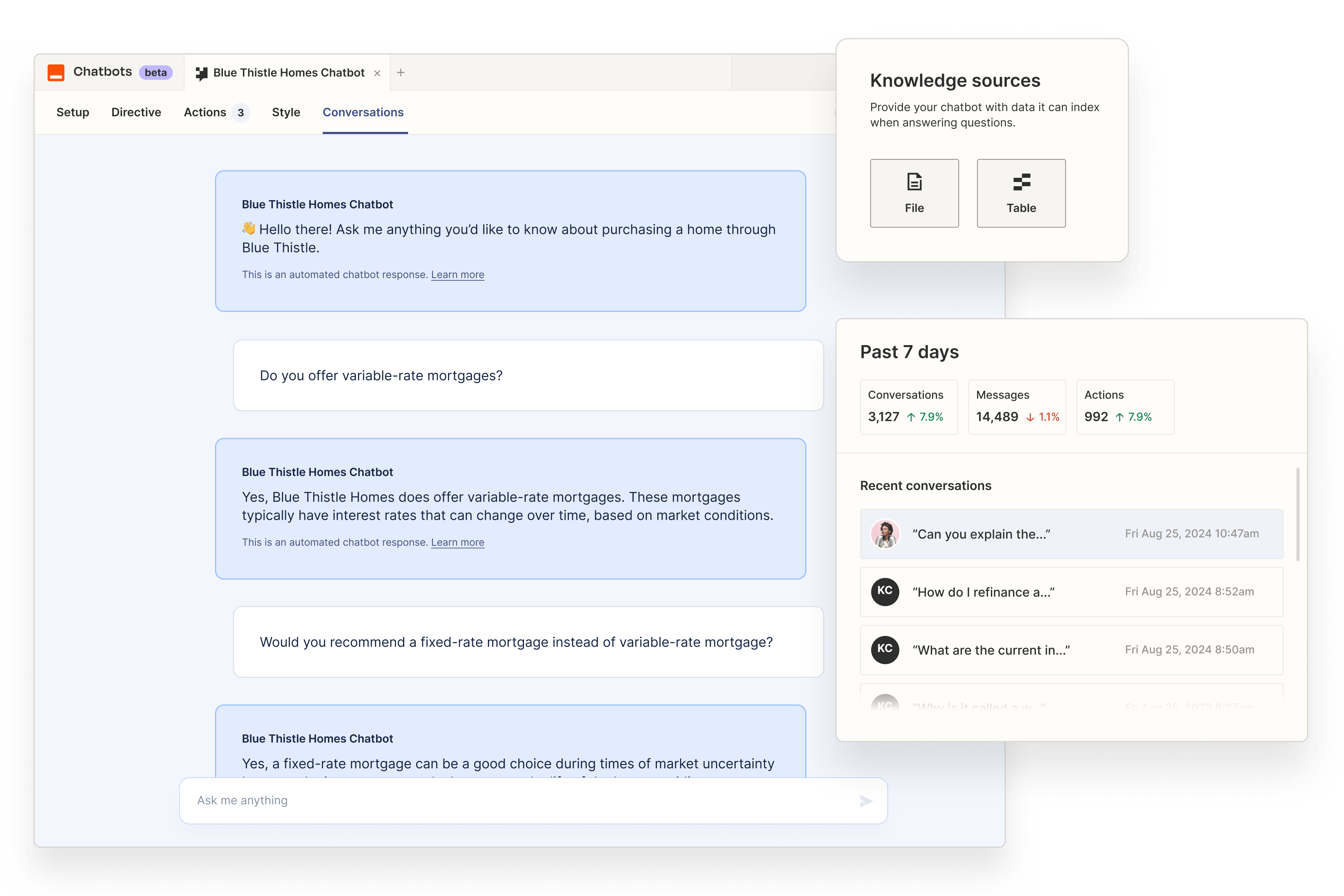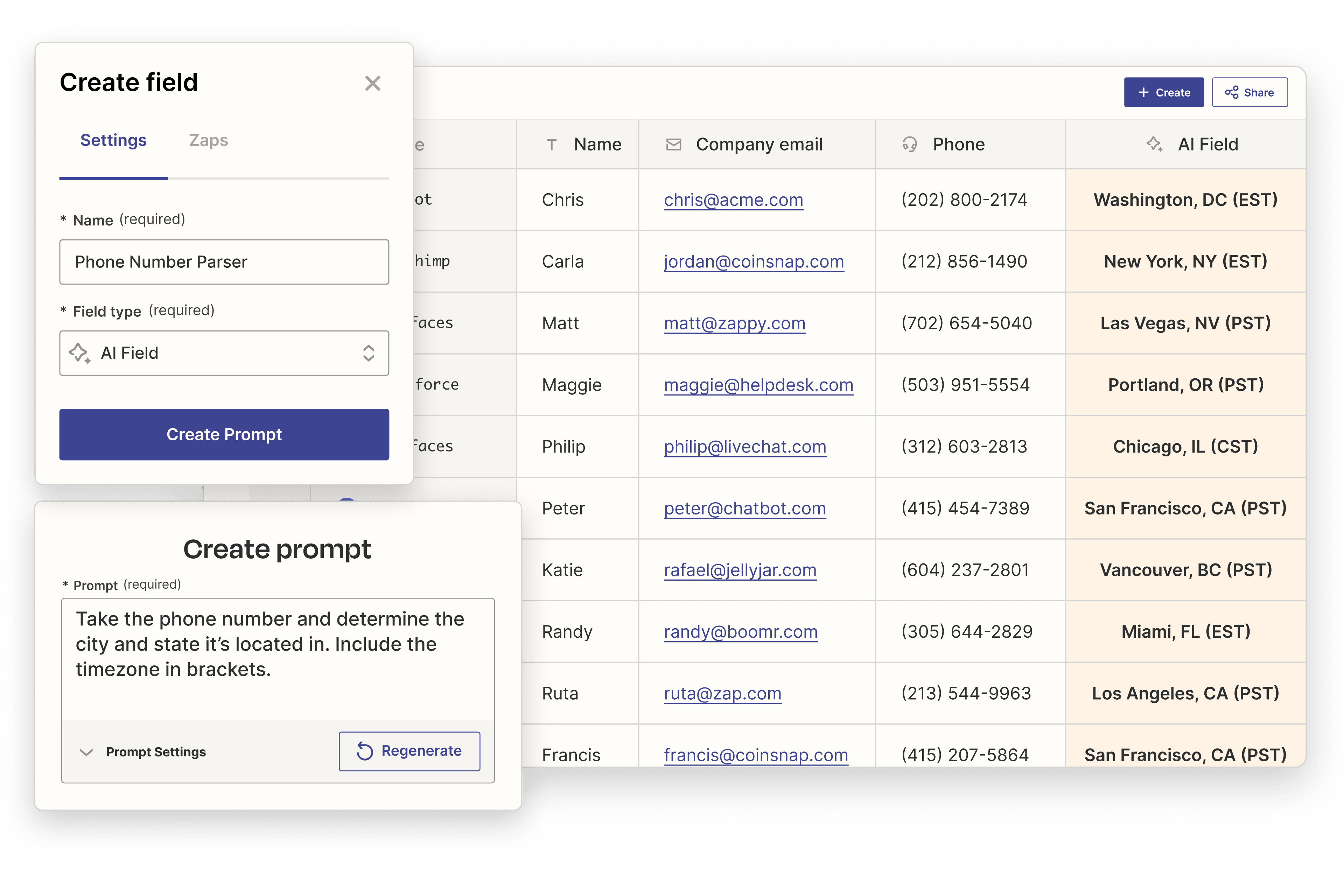AI gives you automation superpowers
Zapier helps you put those powers to use. We make it easy to turn your ideas into workflows so computers can do more work for you.
Man, the new @zapier AI Zap creator is badass. If you can describe the thing, the thing can be done. “If I get an email from vendor x, save the attachment to GDrive and Slack message the team.”

Love Zapier + AI! We use it for transcribing and summarizing coaching sessions and providing growth summaries to our clients of their progress, and personally GPT gives me a summary of my fermenting projects every day from a Google Sheet and what my next steps are for the day :)
Impress your customers (and your boss) with AI magic
People like you have delegated over 50 million tasks to AI in Zapier. Now, it’s your turn. See what AI can do for you today.

Paul Minors
@paulminors
Automated call summaries emailed from @Zoom after a meeting are incredible! It’s literally like an assistant has been sitting in the background taking notes and identifying action items. I’m now using @zapier to add summaries of sales calls to @Pipedrive

Stanislav Didukh
Data Engineering | Data Analytics | Machine Learning
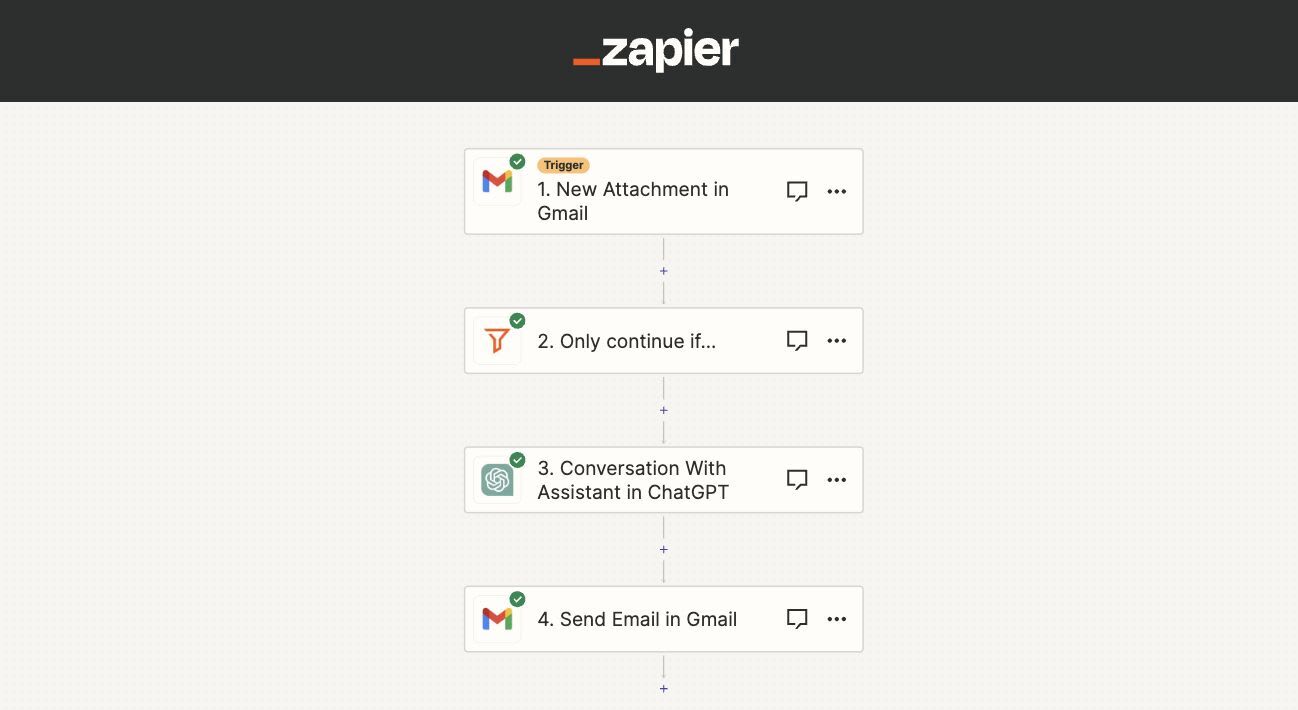

Lauren Ryan
Navigating the HubSpot Salesforce integration
This might be my favorite AI application yet.
Tired of searching through Zapier triggers and actions?
This makes your life SO much easier when building new Zaps.
Thank you, Zapier!
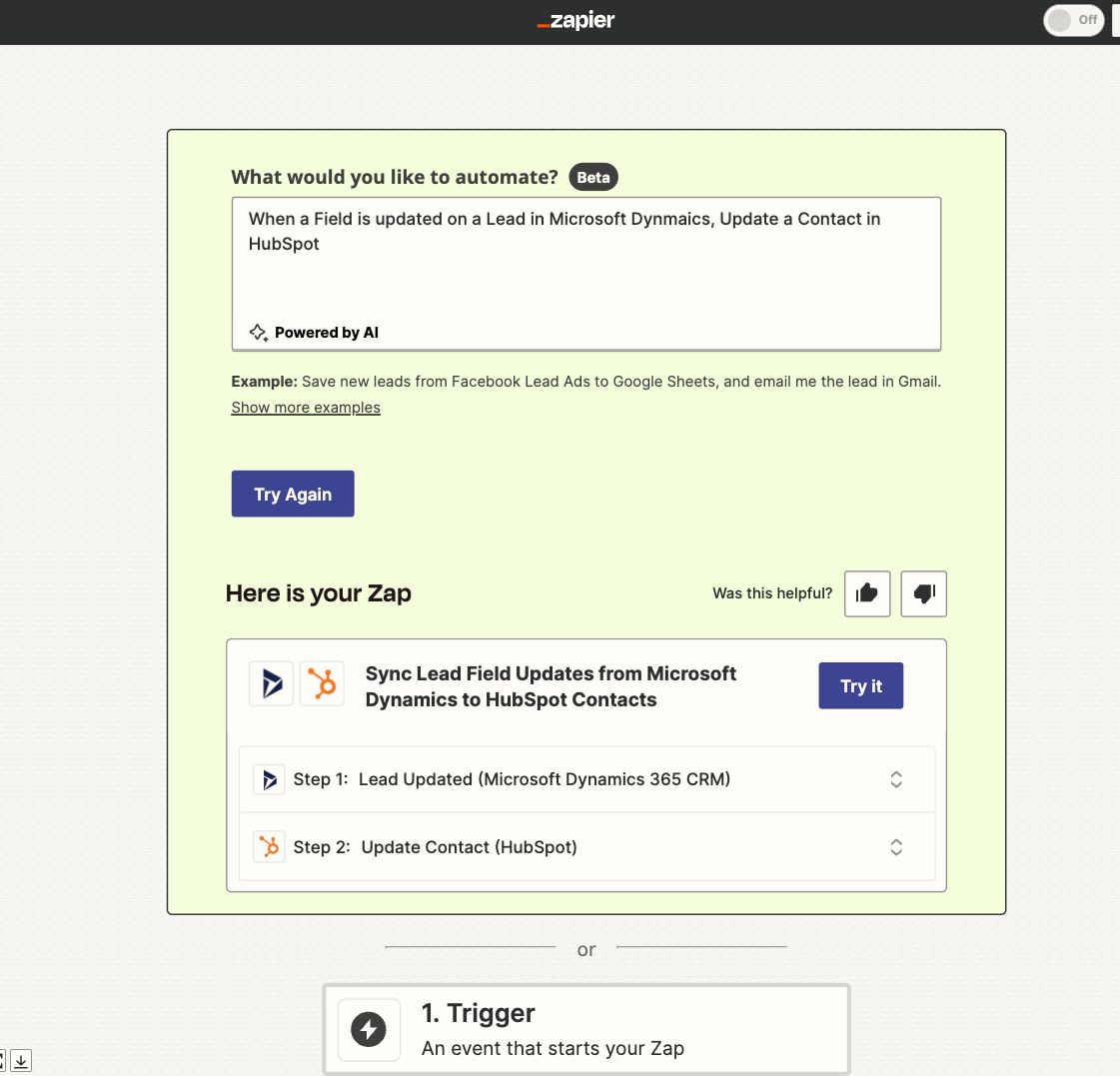

JJ King
Tech-Forward Hospitality & STR Entrepreneur 🚀🏡
Zapier's new conversational ai feature is crazy awesome. All you have to do is type what you want to build and it makes it! Work smart, not hard!
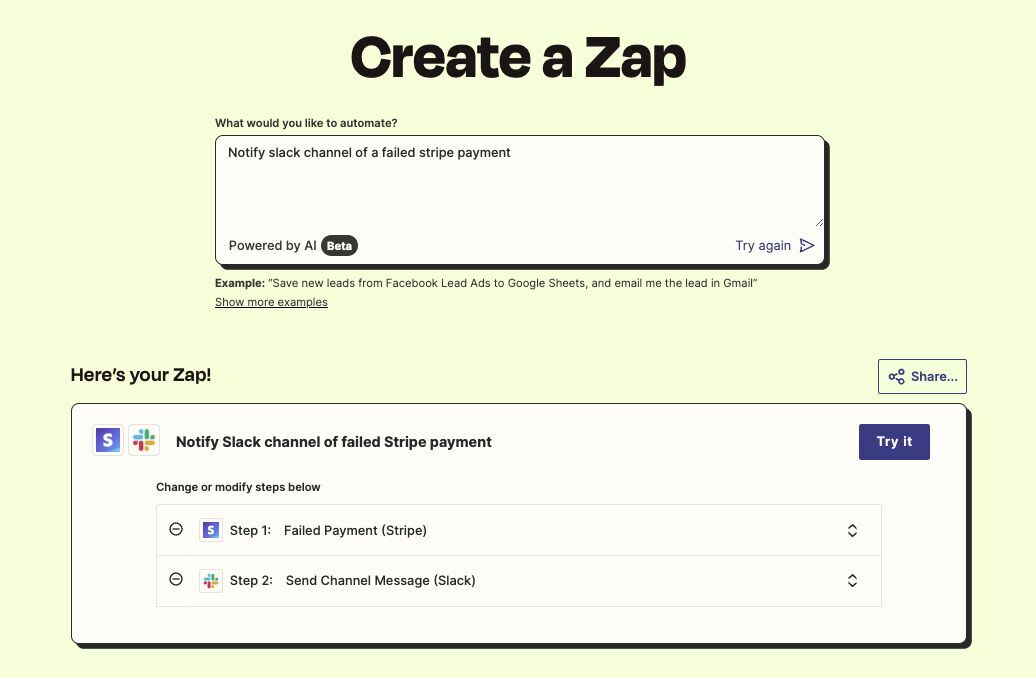

Lee Noble
Head of Digital
AI powered Zapier really is an amalgamation of two things I love: Artificial Intelligence in Marketing Automation.

Shek
@ShekOMP
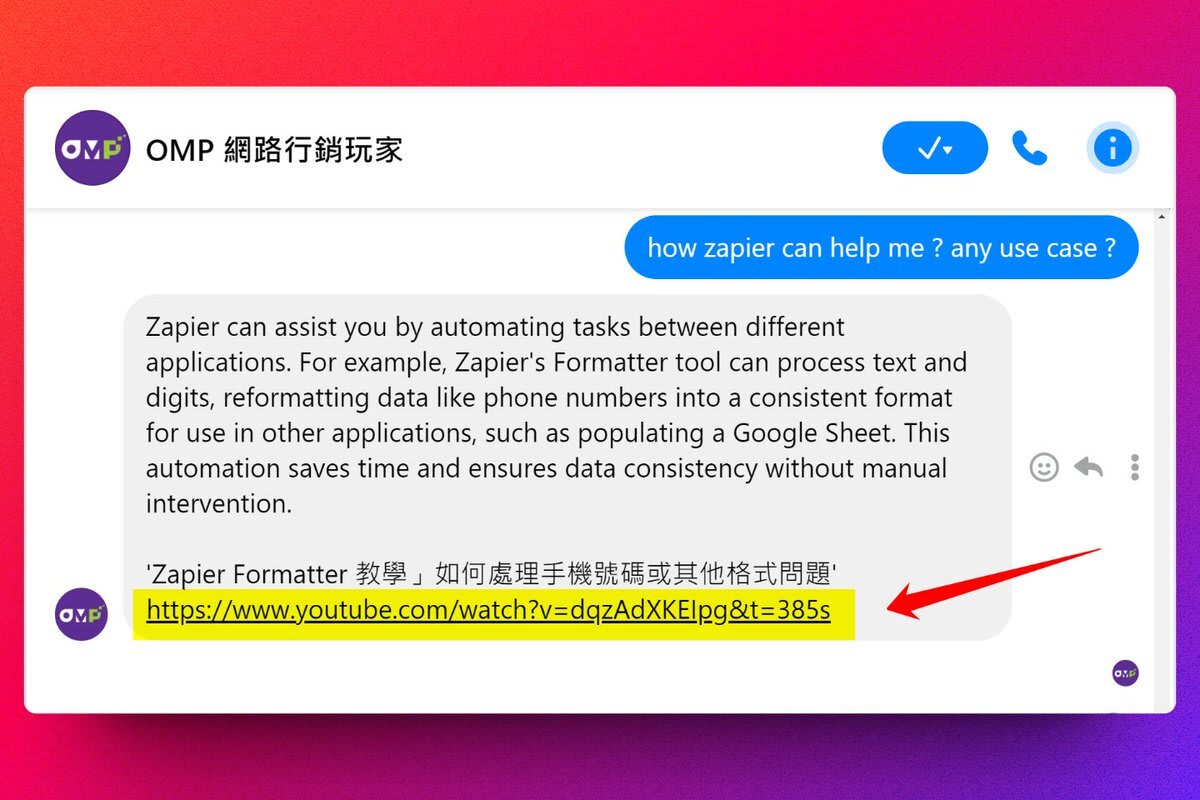

Sil Bormüller
@svorklab 🎨 📐
Damn the new @zapier AI feature is really good - you just type in the automation / workflow you imagine and it creates the whole workflow / zap for you. It took me one minute to automate our new sponsorship workflow including forms / mails @intodsconf
AI is the fastest growing category on Zapier
Join 388,759 others automating with AI. Experience the magic whether you need to personalize emails, automate support, summarize content, or anything else.

Start quickly with these AI templates from other Zapier users
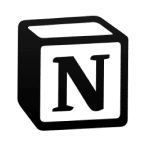
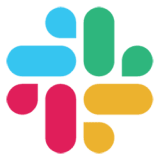

Create to-do's from Slack reactions
Create Notion tasks using ChatGPT conversations generated from new Slack reactions


Draft email replies to customers
Create email copy with ChatGPT from new Gmail emails and save as drafts in Gmail



Generate blog posts from a form
Create Jasper blog posts and monday.com items from new Google Forms responses


Create personalized content for new leads
When a new lead enters your Salesforce, generate personalized content for them using Copy.ai



Turn form responses into DALL-E images
Generate unique images based on a form submission and automatically add it to a row in Google Sheets

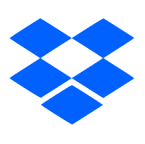

Generate and summarize PDF files
Whenever a new file is added to a Dropbox folder, convert it to a PDF and get the document summary from ChatGPT



Instantly follow up with leads
When a new lead form is filled out in Google Ads, a prompt is sent to Google MakerSuite to follow up with an email


Send AI-generated videos of yourself to leads
Reply to leads with personalized videos of yourself, without actually having to record anything


Create Mems for new HubSpot deals
Automatically import key information about a new HubSpot deal into Mem, your personal AI notes app
Meet our AI products that do the work for you
Chatbots
Beta
Scale your impact with custom Chatbots
Copilot
Beta
Start your next workflow instantly just by chatting with Copilot. Your AI-powered assistant will draft the Zap, generate the code, or create a custom action to solve your unique problems.
Tables
Generate content with AI fields in Tables
Use AI to analyze the sentiment of a message, summarize takeaways in text, and more—right within your automation-first database.
Central
Beta
Create your own superhuman teammate
Zapier Central is the AI workspace where you work hand-in-hand with bots. Teach, talk to, and direct AI-powered bots that actually understand your business.
Canvas
Beta
Let AI upgrade your workflows
Create diagrams that visually map out every part of your team's processes, let AI recommend improvements, then turn the diagrams into working Zaps.
Sign up for AI beta features
Be the first to try our new AI products and features, and get notified when they become available.
By signing up, you agree to Zapier's Terms of Service and Privacy Policy.
We’ve transformed our operations with AI—you can, too

11 ways Zapier employees use AI
Hear from Co-founder Mike Knoop on how 50% of Zapier employees are using AI to accelerate their day-to-day work.
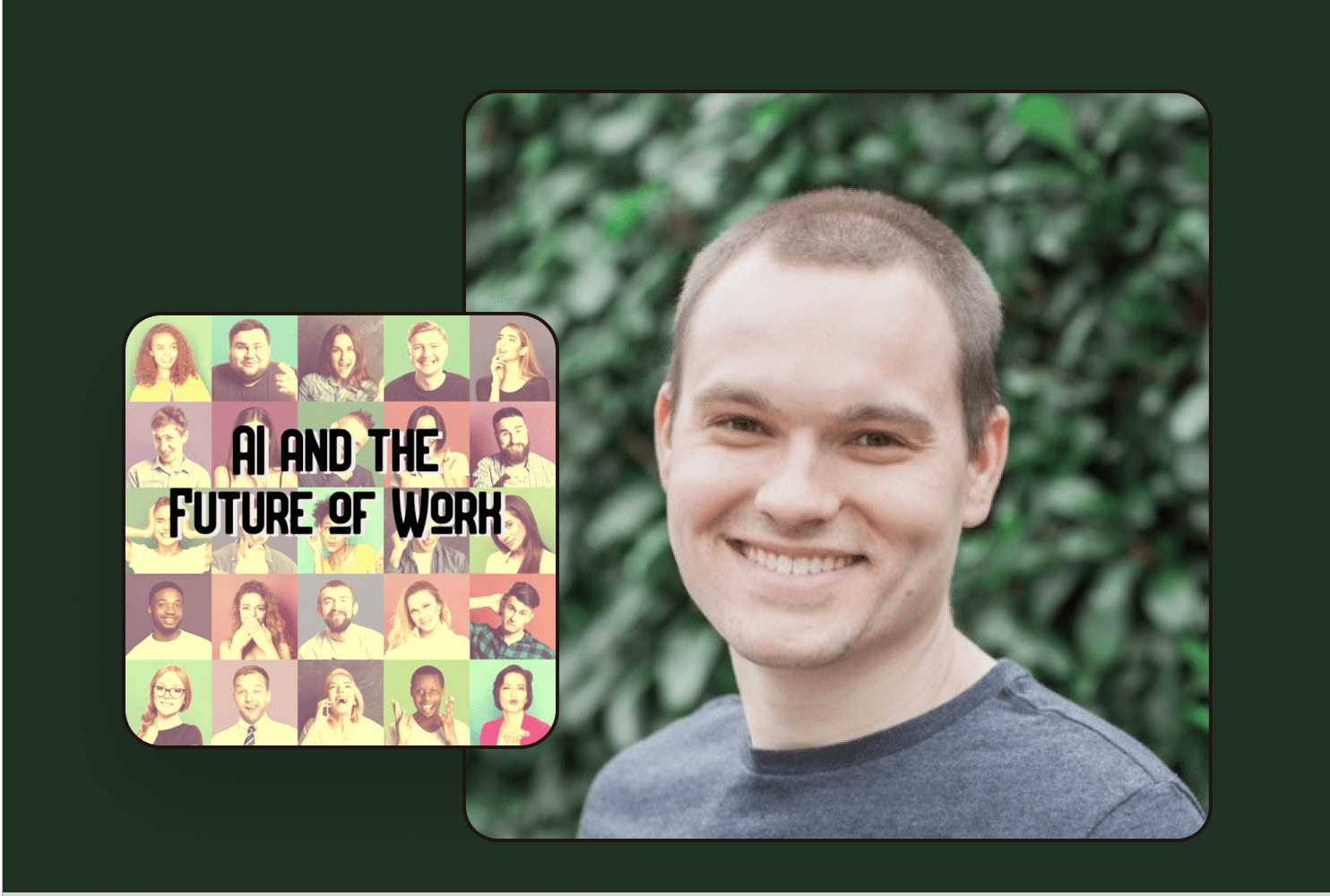
How Zapier turned $1 million in funds to a $5 billion valuation
Wade Foster, Co-founder and CEO of Zapier, explains how Zapier scaled profitably with the help of automation and AI.

How to future-proof your job in B2B sales and marketing
Reid Robinson, Lead Product Manager for AI at Zapier, shares the implications AI will have on B2B marketing, use cases in B2B SaaS, and how to future-proof yourself as a marketer.
Take a page out of Zapier's playbook
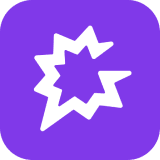

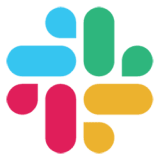
Sales and Success team members can reduce their prep time before customer calls in Gong by having AI look at a record or deal in HubSpot, gather information about the company, come up with any automation challenges they may be experiencing, then share it with the right person in Slack.
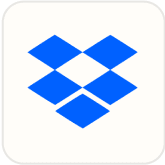

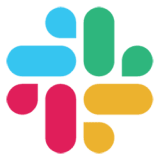
Pull recordings of customer calls from the sales CRM, summarize each call with a quick overview, then post it in Slack, so your team can learn from the interactions.
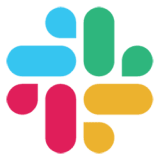

Our Support team built this ChatGPT-powered bot and pulled it into a Slack support channel. It helps them troubleshoot issues with Zaps, get automation ideas, and learn how to use Zapier features more quickly.


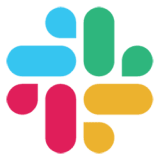
Whenever the support team specialists submit an entry in Typeform that describes an issue, ChatGPT will create a status page message and send it to Slack for approval. Then a webhook sends the approved message as a new update on Zapier's status page.


A lot of our writers' time is spent researching articles for blogs. This workflow has AI read and analyze articles before summarizing the key points and takeaways.
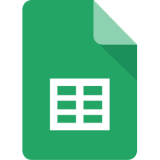

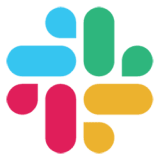
The video team leverages AI to write rough scripts for YouTube based on article outlines they source from the blog team. The team is sent the scripts in Slack and gets to review and refine them from there.
The PR team created a range of Chatbots to generate press releases, assess risk, review pitches, and analyze sentiment of a press article.
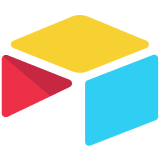


The social media team uses a range of Chatbots to automate various tasks on social media platforms. From posting content to responding to comments and messages to liking and sharing posts (and even following users), these bots can post content at optimal times for engagement and analyze data to understand trends and user behavior.

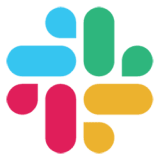
The team built a workflow that summarizes Slack messages, transforms that summary into a Jira ticket, then adds it to the next planned sprint in Jira.


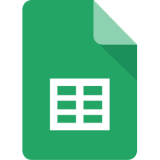
When analyzing customer interactions and KPIs, the team also leverages a workflow that takes every message within a Zendesk ticket, uses AI to categorize the conversation, and adds all the metrics (like number of replies) to an existing Google Sheet for metrics tracking.
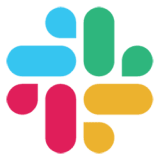

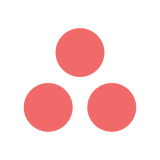
Our accounting department has to keep track of an incredible amount of tasks throughout the week, so they use AI to pull a list of tasks in Slack, prioritize them in order of importance, along with an estimated time slot to complete them.


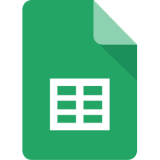
Whenever a user receives an email alert about an expenditure, ChatGPT extracts relevant information (like vendor and amount), then categorizes it and adds it to a Google sheet for further analysis.


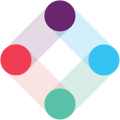
The RevOps team created a workflow that automatically builds trial expiration emails (including the copy) that highlight specific Zapier features that are most relevant to the user.
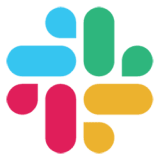

The team built a bot in Slack that answers common questions from internal sales reps about lead stages, lead definitions, and how certain sales processes work. This workflow uses Zapier internal documentation to answer questions, so all answers are up to date and accurate.
Want to work on the forefront of AI?
We’re hiring! Join the Zapier team and help us build the future of AI-powered automation.
Need help getting started?
Here's everything you need to know about the AI-powered features available on Zapier and exactly how to use them.
Getting familiar with AI
Why do I get a different outcome from AI every time?
Non-determinisim is the fancy term for describing this. When you give ChatGPT the exact same message, it’ll reply with different—but likely similar—answers. It’s a core feature for large language models (LLMs). It's also what makes LLMs different from computers, which will do the same thing every single time. It’s not a bug—it’s a feature!
What can I say to the AI to improve its reliability?
To get the best results, you need to write a clear prompt with ample context. Follow our tips for writing an effective prompt:
- Include helpful information upfront
- Give examples
- Define the expected formats and length of response
- Give the AI a role.
You can also ask ChatGPT to help you come up with a prompt or use handy expressions like “Let’s think through this step by step,” or “As a [insert profession/role], I think...”
Start automating with AI
Make any workflow smarter