
Why you should use Zapier for your AI Email Assistant
Transform your email management with the AI Email Assistant template built with Zapier. This AI email assistant tool uses AI to analyze incoming email from your email client, categorize them intelligently, and summarize their content, helping you streamline your inbox and focus on what's important.
How the template works
This AI Email Assistant uses Zapier Workflows to trigger on new emails arriving in your Gmail account. Here’s how it simplifies your email management:
- Categorization: As emails arrive, the first ChatGPT step categorizes them into one of the predefined (and customizable) categories: App Notifications, Action Required, Sales Emails, or Newsletters.
- Summarization: A second ChatGPT step then provides a concise summary of the email, allowing you to grasp the essence without reading the entire content.
- Record Storage: Each email record, along with its category and summary, is automatically added to Zapier Tables.
To get started:
- Click Use Template
- Sign up or log in to your Zapier account (it's free to sign up)
- Navigate to the Zap called “AI Email Assistant Inbox-Categorize and Summarize New Emails”
- Connect your Gmail account (or your email client app) and ChatGPT accounts, test the steps and publish the Zap
- Optionally add navigation to your interface and/or secure it by only letting managed users access it
Use the built-in interface in Zapier Interfaces, which displays a filtered table for each email category. This setup not only makes it easy to view and manage emails by category but also allows you to archive emails with a simple action, keeping your inbox organized.
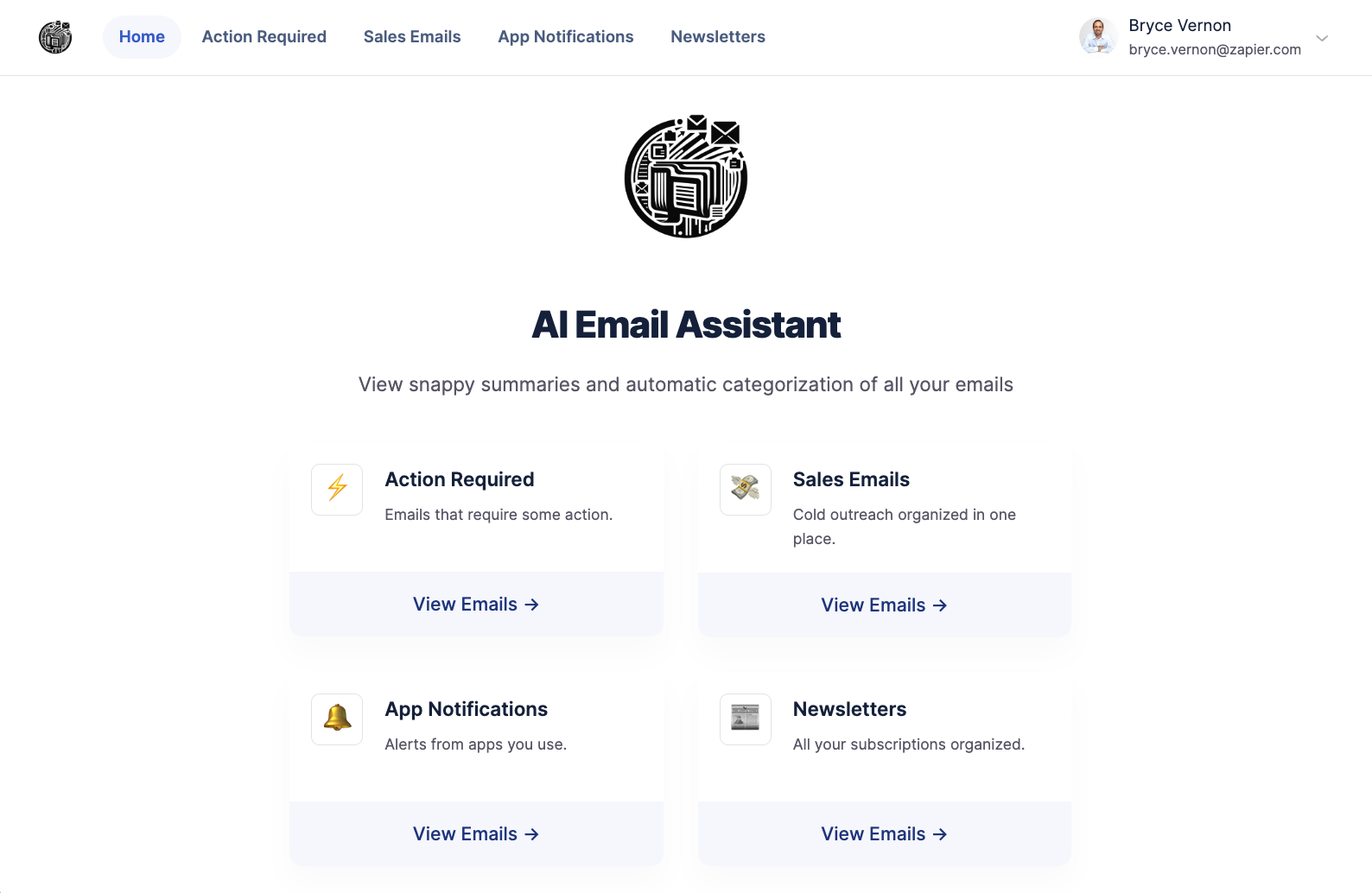
How to customize your AI Email Assistant
The AI Email Assistant is highly customizable. You can modify the categories according to your needs or extend the capabilities of the Zap to include additional actions like forwarding important emails, scheduling follow-ups, or integrating with other tools you use. With AI, adding a feature to this AI tool is easy.
You can even add a button in the table to turn this tool into an email writing assistant. Draft email copy that will help you reply quickly with personalized responses.
Who should use this template
The AI Email Assistant template is ideal for customer support and busy professionals. It's perfect for sales representatives, marketers, business owners, or anyone looking to reduce email clutter and enhance productivity.
Key benefits of the AI Email Assistant Template
- Enhanced productivity: Focus on emails that require your attention while AI handles categorization and summarization.
- Streamlined email management: Easily navigate through categorized emails and archive them as needed.
- Customizable workflows: Tailor the AI assistant to fit your specific email needs and integrate seamlessly with your existing tools.
Frequently Asked Questions
Can I share this with my team?
Yes. The included interface comes with a public, password-protected, or managed user link that you can share with your team for access.
Does this AI Email Assistant help write emails?
While the template does not include Zaps that help you write emails, you can easily customize the assistant by adding your own. You can use AI in an automated workflow to draft responses and do much more within Zapier.
Can I use my own email client?
Yes. One of the key features of Zapier and benefit of using this template is its compatibility with a wide range of email tools. Thanks to Zapier's extensive library of integrations, you can easily connect it with the tools you're already using.





