
Why you should use Zapier Tables for your Contact List
Capture a person's contact information in one list with this Contact List Template built with Zapier Tables. You can send existing contacts an email directly in the table by filling out a few fields and clicking the send email button. This contact list is powered by automation making it extremely versatile and connected.
How the template works
This contact list uses Zapier Tables to consolidate the contact info for all your important contacts. The table has twelve columns: First and last name, email address, business name, website link, telephone number, mailing address, comments, last email sent, and two fields from email subject line and body for sending the contact a message.
When you want to send a message to a contact's email address, just click the "Send Email" button. This activates a Zap that automates two actions: sending an email to the chosen contact and updating the "Last email sent" column with the current date. This way, you can effortlessly track when you last communicated with each contact.
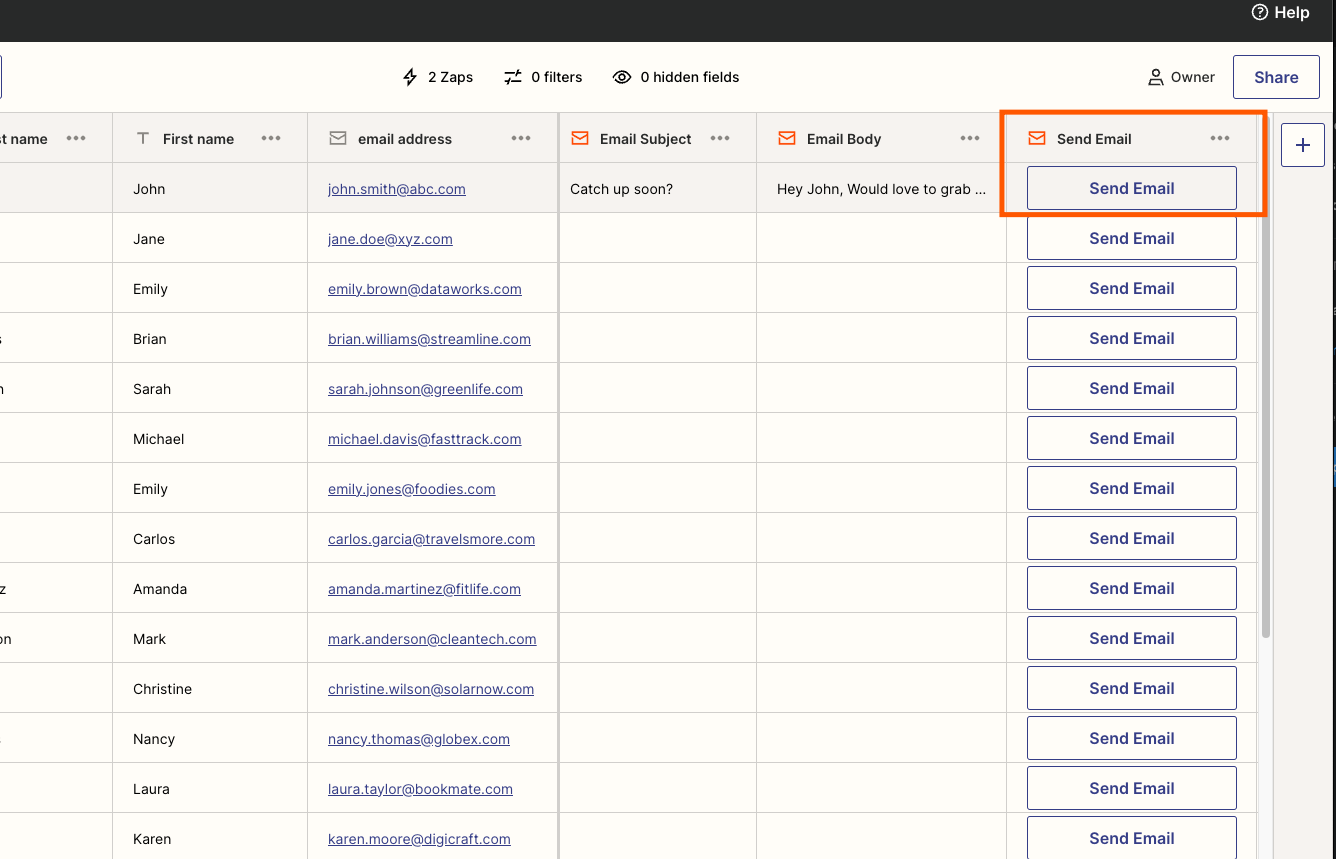
Easily import contact details like email addresses or phone numbers into this template from a CSV file if you have an address book or contact list saved in Google Sheets or on your computer.
You can add more fields easily to capture things like an emergency number or any other emergency contact information if you're using this as a student or employee directory. Also, if you'd like to create a contact form to input new contacts, you can easily build that using Zapier Interfaces.
Who should use this template
This contact list is ideal for professionals, businesses, or anyone one else seeking a straightforward and efficient way to manage and email their contacts. Whether you're a sales representative, a marketer, or a business owner, this template will give you a centralized list that can help you stay organized and maintain solid connections with your network.
Key benefits of the Contact List Template
-
Simplify your contact list with an easy-to-use table
-
Stay consistent by monitoring the last emailed date
-
Save time using the integrated "Send Email" button shown directly in the template
-
Keep organized with a clear and concise contact list display
Frequently Asked Questions
Can I customize the Contact List Template?
Absolutely! This template is super flexible and extendable. Feel free to tweak the Table to your heart's content, and even create additional Zaps to automate other tasks related to your contact list to make it your own.
Is the template compatible with all email providers?
The Contact List Template is designed to play nice with popular email providers through Zapier’s 6,000+ app integrations like Gmail and Outlook.
Do I need any coding skills to use the Contact List Template?
No coding required. This template is a no-code solution that takes advantage of Zapier's user-friendly products. So, whether you're a tech whiz or a newbie, you'll find it easy to use.





