
A lead that's not in the right hands is like a message in a bottle lost at sea. Instead, ensure each new lead that comes in gets the right sales rep in the quickest possible time by using a lead routing system built using Zapier inspired by Zach West from Aptitude 8. Automate lead distribution by alerting reps based on determined criteria and then let them claim leads.
How the lead router system in Zapier works
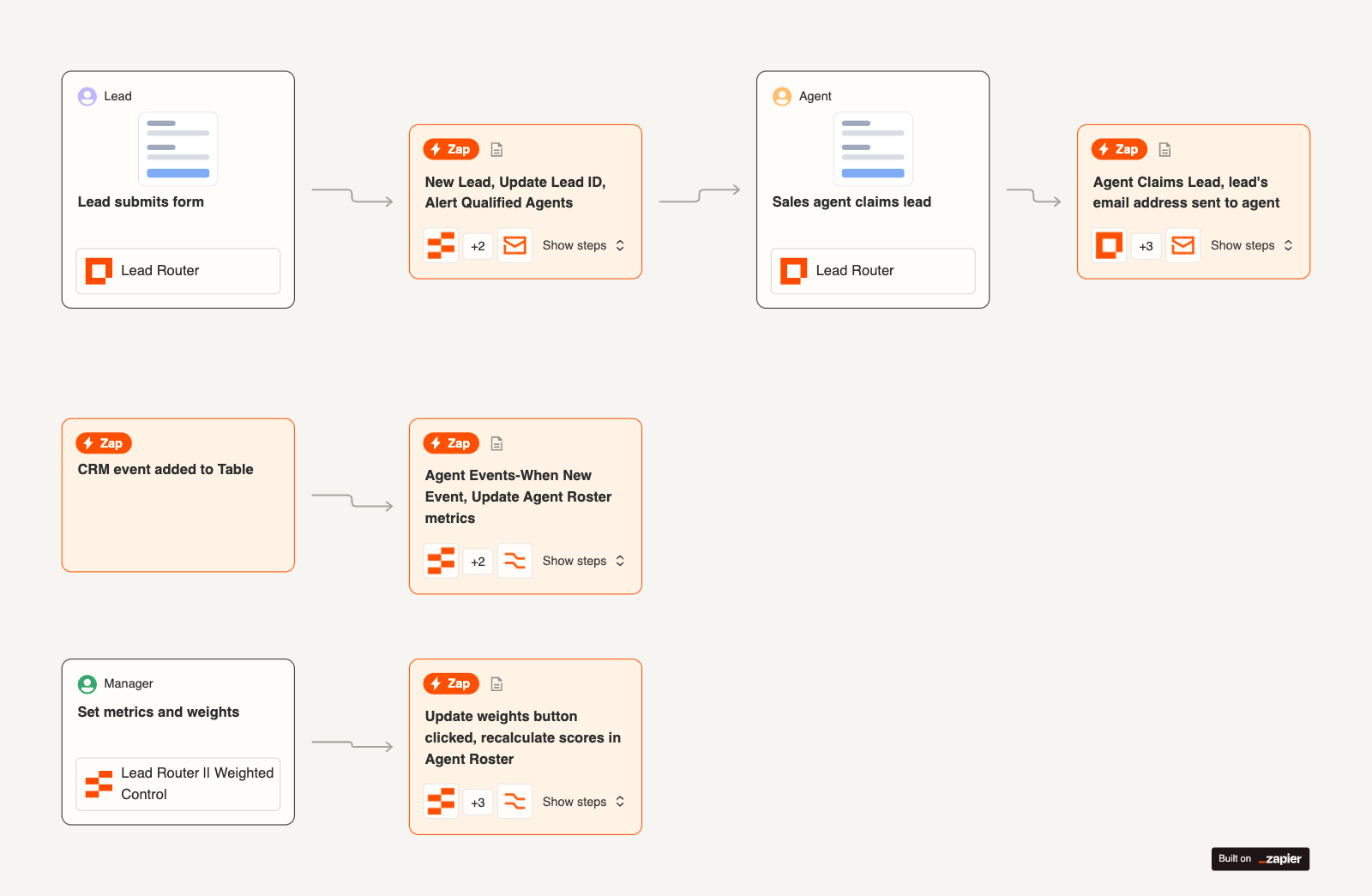
This template helps you set up a lead routing system that relies on Zapier Tables, Zapier Interfaces, and Zaps. It features:
- a lead capture page for prospects to submit information, including a customizable form
- an lead routing interface and tables to view leads, agents or reps, metrics, and events
- an agent claim page for an alerted sales representative to claim a lead
- five Zaps: two to adjust the weights of each metric, one to track sales team events, one to alert qualified agents when there's a new lead, and one to update details when a lead has been claimed
You can edit each page, table, and Zap, however the routing rules are currently set based on region and company size. Lead assignment is based on which sales rep claims the lead, first. A sales agent's ranking score is calculated based on how many meetings they have booked and how many closed won deals they have secured. This is also customizable based on your own best practices and sales process.
To set things up, all you need to do is:
- Click Use template
- Sign up or log in to your Zapier account (it's free to sign up)
- Add the metrics Meetings booked and Closed Won to the weighted control, and set the weights
- Add agents or sales reps to the agent roster table, indicating the region and company size they are allowed to work along with whether their status is active or not.
- Connect your CRM to add events for meetings booked and closed won deals secured into the agent events table.
- Embed the lead capture form on your website
There are many ways to make this lead router specific to you, including adding a lead scoring Zap to score leads accordingly or to adjust and customize the criteria for alerting sales reps for new leads. While this lead router system is currently set up for reps to claim leads, you can customize to automatically assign an inbound lead through whatever lead assignment rules you need.
Who should use this template
If you're a sales team leader or revenue operations professional, this lead router system is perfect for you. It comes with the ability to customize and adjust without the need for developers. If you want flexibility and control over your lead generation process and the speed of automated lead distribution, build lead routing in Zapier.
Key benefits of the Lead router template
- Automate lead routing, distribution, and decrease response time for incoming leads
- Match leads with qualified sales reps based on custom criteria
- Keep your tech clean and uncluttered, integrating with your existing CRM, email, chat, and other systems
- Centralize lead management operation in Zapier to simplify your tech stack
Frequently Asked Questions
Can I add different types of questions to the lead capture form?
Absolutely! The form allows you to add various types of questions ranging from text fields to date pickers and file uploads.
Can I add custom metrics to track?
Yes. Meetings booked and Closed won are the two currently configured, but you can edit or add as many as you'd like. You'll just need to edit the associated Zaps accordingly.
Can I assign leads instead of letting agents claim them?
This template is designed for agents to claim leads, however it is fully customizable and can be configured to automatically assign them instead.





