
Streamline your team's workflow with a centralized hub for managing projects, customers, and quotes, and more.
The Team Operations Portal Template is your all-in-one solution for streamlining project management, customer interactions, and quote generation. By harnessing the power of Zapier's automation, you'll transform your team's efficiency and take your business operations to the next level.
Why you should create a Team Operations Portal with Zapier
In today's fast-paced business world, having a centralized system for managing operations is crucial. The Team Operations Portal Template offers a comprehensive solution that brings together project tracking, customer management, and quote generation in one user-friendly interface. By leveraging Zapier's powerful automation capabilities, you'll eliminate tedious manual tasks, reduce errors, and free up your team to focus on what really matters – growing your business.
Zapier products the template uses
- Interfaces — a portal with user access permissions
- Tables — databases that let you track and automate your data
- Zaps — an automated workflow
How this Team Operations Portal works
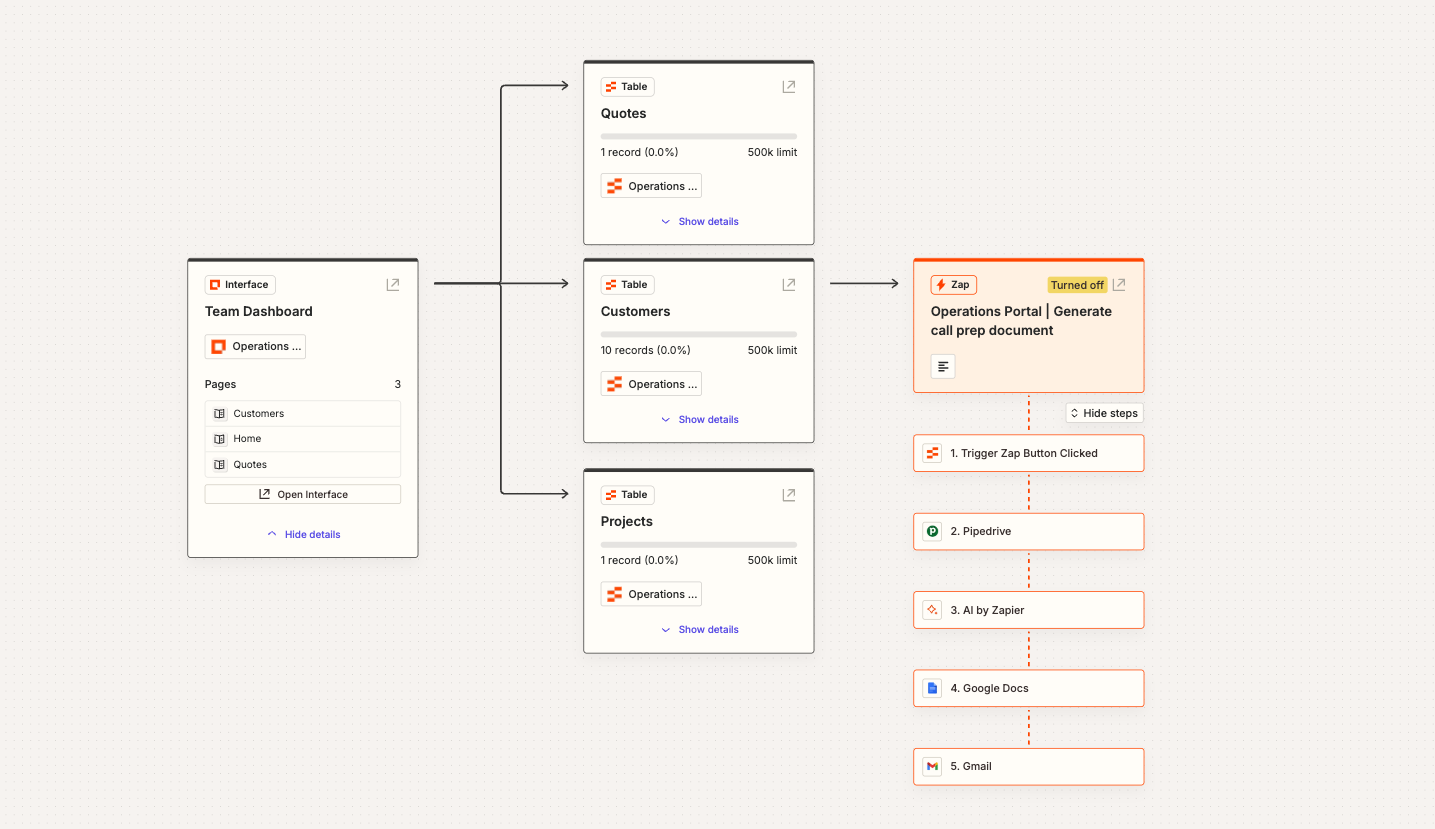
The Team Operations Portal Template utilizes one Interface, three Tables, and one Zap to create a powerful, centralized operations management system. Here's a breakdown of how it all comes together:
Interface: The heart of the template is the "Team Dashboard" Interface, which consists of three pages:
- Home: Provides an overview of ongoing projects and quick links
- Customers: Displays a list of your customers and their information
- Quotes: Features a quote generator for easy pricing creation
Tables: The template uses three Tables to store and organize your data:
- Customers Table: Stores all your customer information
- Quotes Table: Keeps track of all generated quotes
- Projects Table: Manages information about ongoing and completed projects
Zap: The template includes a powerful Zap called "Operations Portal | Generate call prep document" that automates the creation of call preparation documents. Here's how it works:
- Trigger: When a team member clicks the "Generate call prep" button on the Customers page
- Step 1: Retrieves relevant customer information from your CRM
- Step 2: Uses AI by Zapier to analyze customer data and generate insights
- Step 3: Creates a new Google Doc with the call prep information
- Step 4: Sends an email via Gmail to the team member with the document link
To get started with this template:
- Set up the Interface by customizing the pages to fit your team's needs
- Configure the three Tables with your existing customer, quote, and project data
- Set up the call prep document Zap, ensuring all necessary app connections are in place
- Customize the Interface's navigation bar to provide easy access to all features
- Define user access and permissions for your team members
With these steps completed, your Team Operations Portal will be ready to revolutionize your workflow!
Who should use this template
This Team Operations Portal Template is perfect for:
• Small-sized businesses looking to streamline their operations • Sales teams aiming to improve their customer interaction process • Business owners looking to empower their team to handle operations
Whether you're a growing startup or an established business, this template will help you centralize your operations, improve team collaboration, and enhance overall productivity.
Key benefits of the Team Operations Portal
• Centralized management: Bring all your critical business functions into one easy-to-use interface • Automated workflows: Save time and reduce errors with automated call prep document creation • Improved collaboration: Keep your team aligned on projects, customer interactions, and quotes
Frequently Asked Questions
Can I share this with my team?
Yes. The included interface comes with a public, password-protected, or managed user link that you can share with your team for access.
Do I need any coding skills to use this template?
Nope. This template is a no-code solution, which means you can use it without ever writing a line of code.
Can Zapier integrate with my existing email marketing tools?
Yes. One of the key features of Zapier and benefit of using this template is its compatibility with a wide range of email marketing tools. Thanks to Zapier's extensive library of integrations, you can easily connect it with the tools you're already using.





