
With this email attachments saver built in Zapier, your email attachments sort themselves out automatically—they get neatly filed away without you lifting a finger. Use this template to create an automated workflow to send Gmail attachments straight to Google Drive and save them neatly in Zapier Tables.
Why you should use an email attachments saver in Zapier
You can completely remove the manual task of saving or looking for an email attachment. With this system, Zapier will automatically download attachments from multiple emails, upload them into a folder, and save the details and link within a single table. Plus, with Zapier you can connect to 6,000+ different apps to automatically save email attachments from any email service provider and cloud storage app.
How the template works

As soon as a new email attachment is received in Gmail from an incoming email, the Zap will automatically upload the attached file into Google Drive. You can just as easily use Office 365 Outlook or another email service and file storage app. Once the attachment is saved, the link, date, sender, and inbox are all stored in a Zapier table for easy reference.
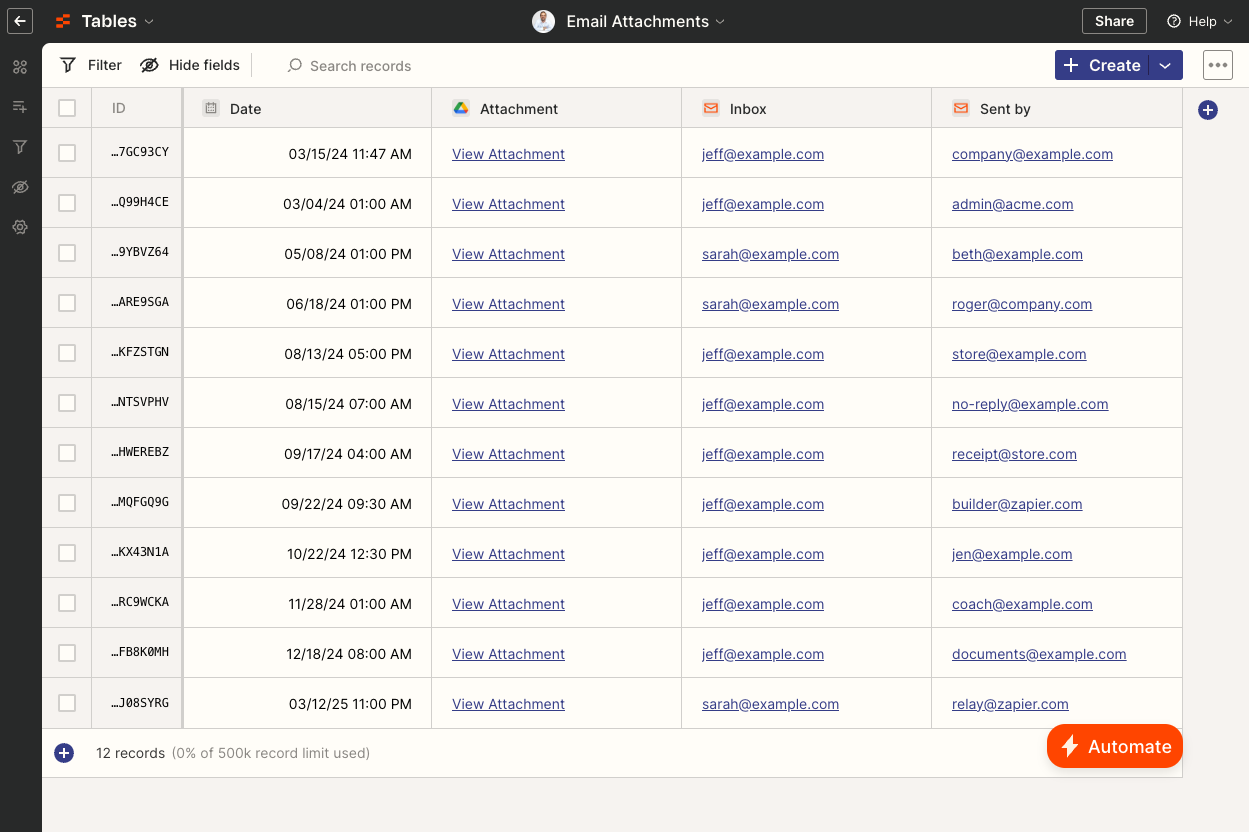
To set things up, all you need to do is:
- Click Use template
- Sign up or log in to your Zapier account (it's free to sign up)
- Navigate to the Zap to add your Gmail and Google Drive accounts
- Test each step in the Zap
- Publish Zap
- Start receiving email attachments and view them all in the connected table
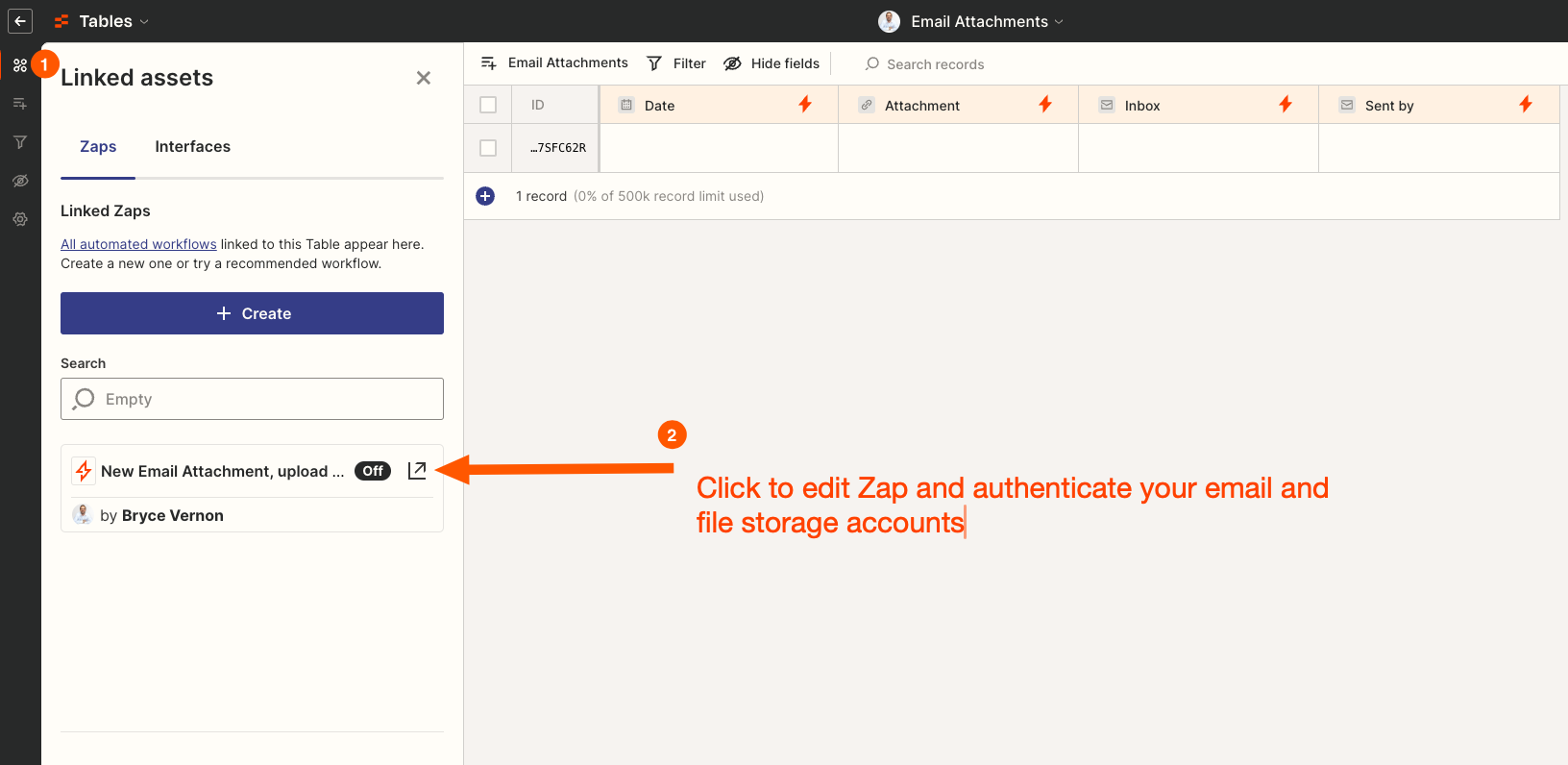
Who should use this template
If you have trouble finding attachments and want to save time, this email attachment saver is for you. It's a solid solution for anyone who lives and breathes email and who receives lots of files. With this system built on Zapier, extract attachments without lifting a finger.
Key benefits of this email attachments saver
-
Save attachments and links in one convenient place
-
Minimize the "lost in the email abyss" moments and stay on top of your work
-
Connect with 6,000 different apps to weave this system into your workflows
Frequently Asked Questions
Can I customize where my email attachments are saved?
Yes. The Zap is highly customizable, allowing you to choose the destination folder within Google Drive or your preferred cloud storage. You can create multiple Zaps to direct different types of attachments or attachments from specific senders to various folders, ensuring that your organization system is tailored to your needs.
Can I share this table with my team?
Yes. Tables can be shared with your team, customers, or other stakeholders so you can collaborate.
Do I need technical skills to use this template in Zapier Tables?
Not at all. Zapier Tables is a no-code solution that's user-friendly and easy to set up. You don't need any technical skills to start using it. With Zaps, the template is highly customizable and extendable, allowing you to tailor it to your specific needs without writing a single line of code.





